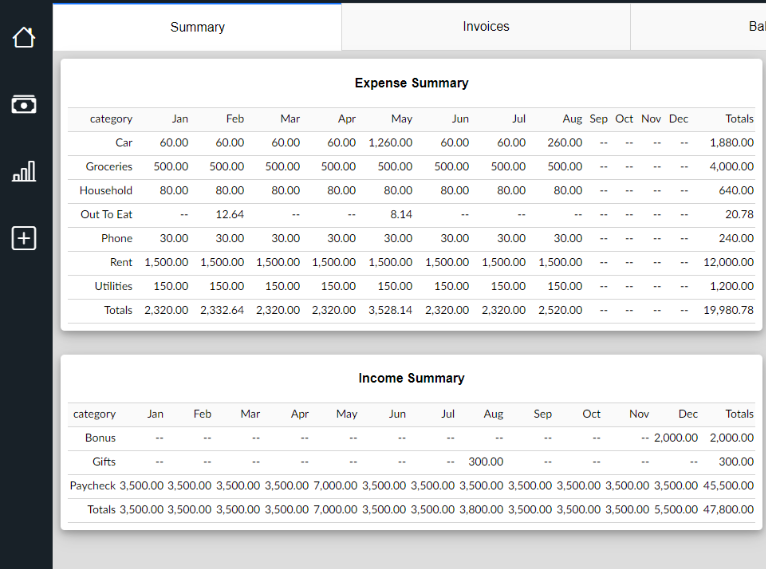
Budgeting Dash App
Web Project
A single-page web application built with Dash for budgeting expenses, income, and financial goals.
← Back to ProjectsBudgeting Dash App
A comprehensive single-page web application built for personal financial management, combining Dash, Python, SQLite3, and CSS to create a powerful budgeting tool. This full-stack project demonstrates modern web development practices while solving a real-world problem—personal financial tracking and management.
Project Overview
The Budgeting Dash App represents a complete full-stack solution that I personally use to manage my finances. Hosted on an Apache server running on a Raspberry Pi, this application showcases the integration of multiple technologies to create a practical, secure, and user-friendly financial management system.
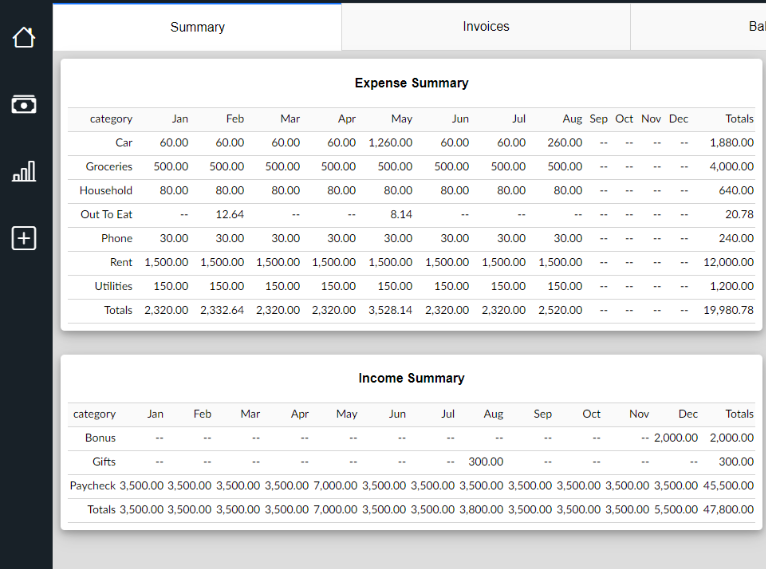
Technical Architecture
This project utilizes a modern full-stack architecture built on solid foundations:
- Frontend: Dash framework with custom CSS for responsive, interactive user interfaces
- Backend: Python middleware leveraging Dash's callback system for real-time data processing
- Database: SQLite3 implementation following RDBMS best practices for data integrity
- Infrastructure: Apache server deployment on Raspberry Pi for personal hosting
Application Features
The application consists of four main interactive components, each designed to handle specific aspects of personal financial management:
User Authentication
A secure login system that manages user access through username and password authentication, ensuring that financial data remains private and protected.
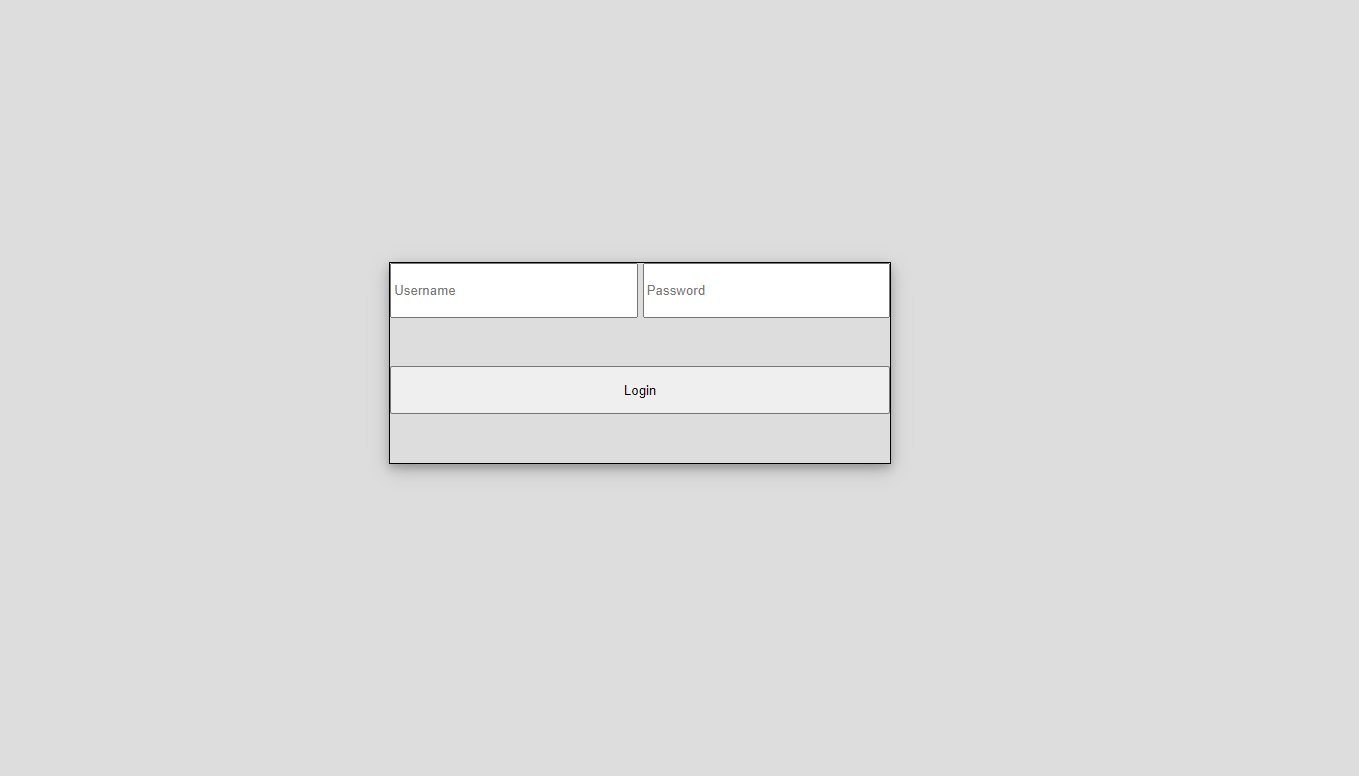
Financial Summary Dashboard
An comprehensive overview displaying monthly expense breakdowns by category, income tracking, net income calculations, and current balance states. This dashboard provides users with immediate insights into their financial health.
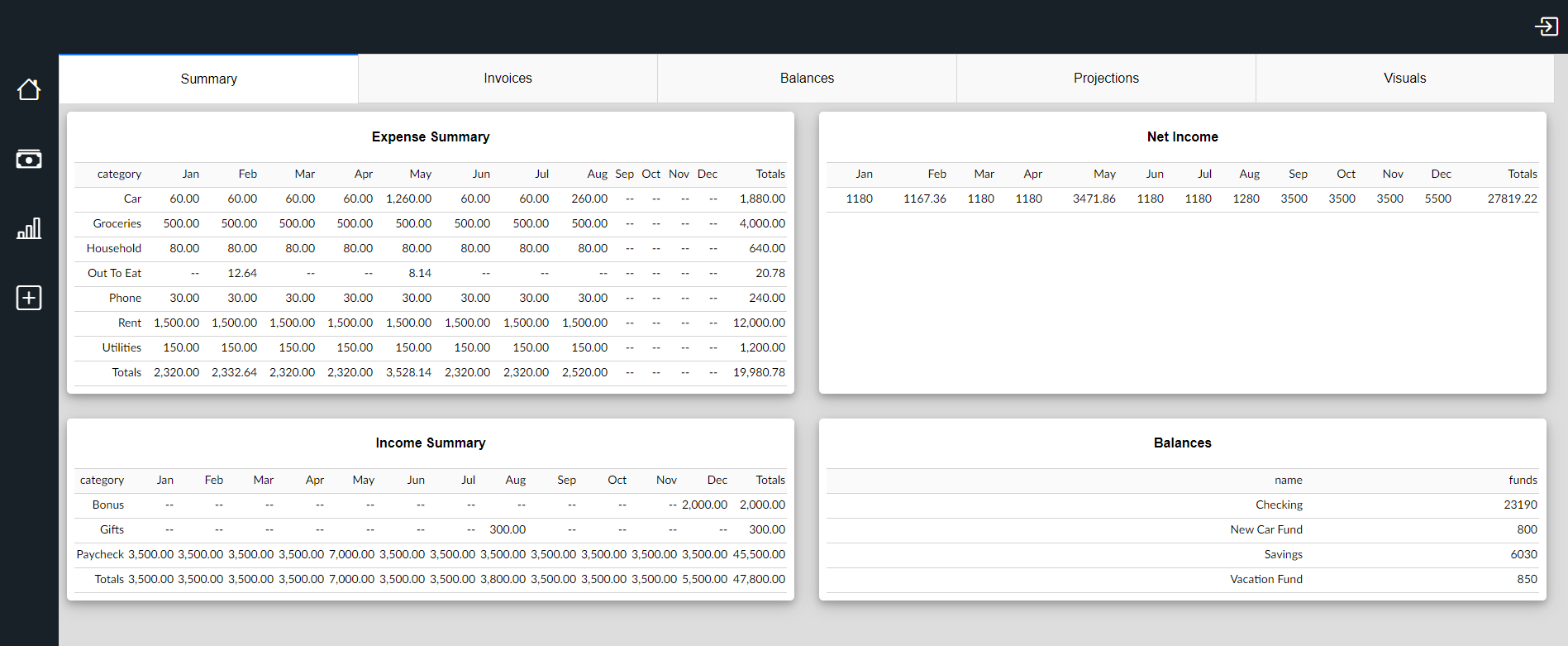
Invoice Management System
A dynamic invoicing system that allows users to view existing financial entries and create new transactions. The system automatically updates balances and summaries in real-time, ensuring data consistency across the application.
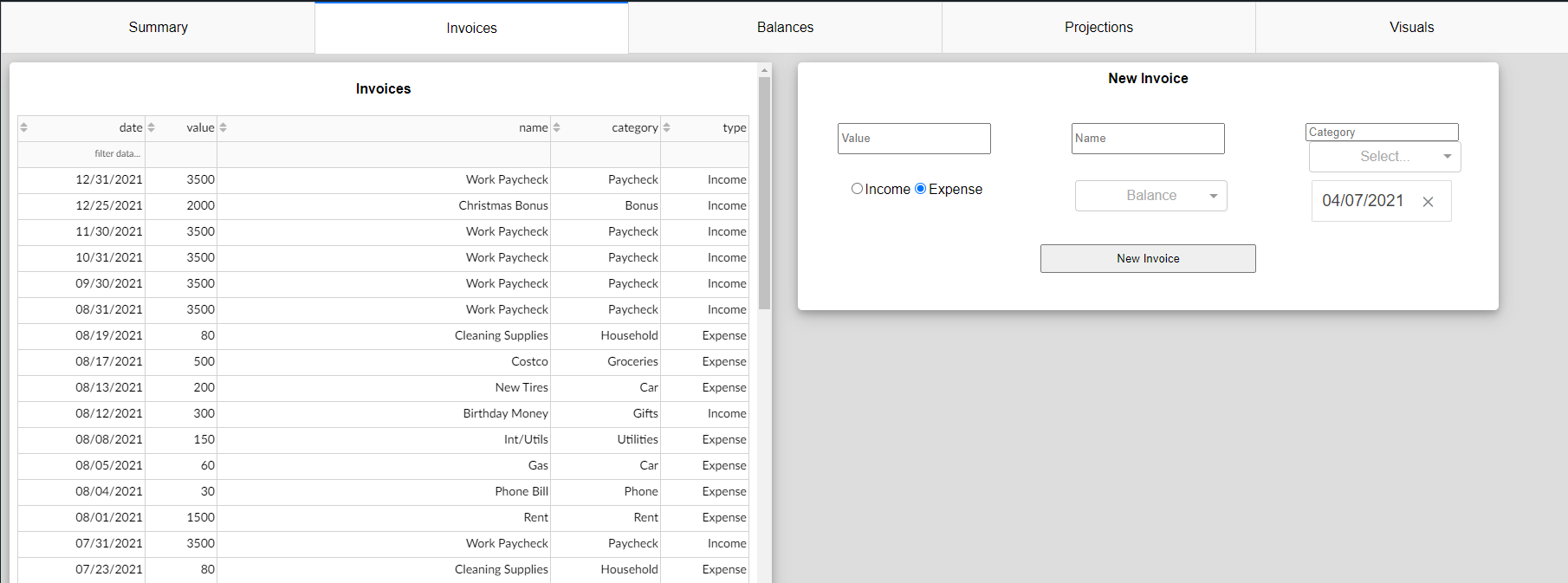
Balance Management
A sophisticated balance tracking system enabling users to view all accounts, transfer funds between balances, edit existing entries, and create new financial accounts as needed.
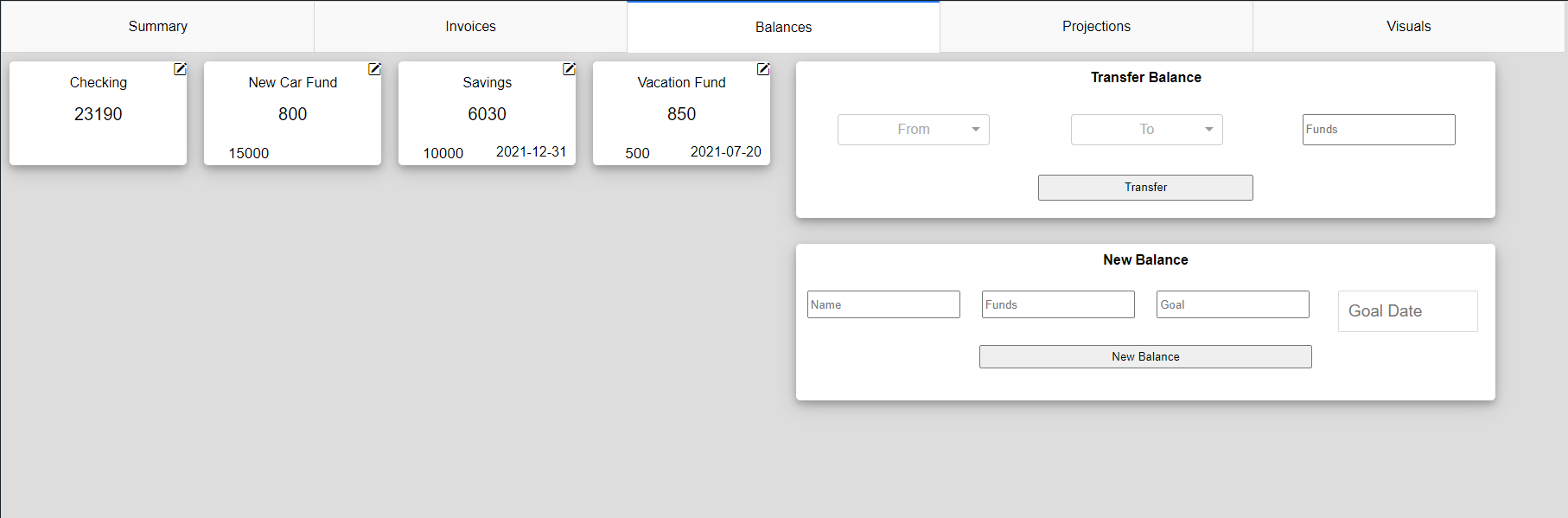
Technical Implementation
Database Design
The application employs a relational database model built on SQLite3, ensuring data integrity through normalized table structures. Key database features include:
- User Management: Secure user authentication and session management
- Transaction Tracking: Comprehensive income and expense categorization
- Account Management: Multi-account balance tracking with transfer capabilities
- Data Integrity: Foreign key constraints and transaction validation
Dash Framework Integration
The application leverages Plotly Dash's callback system to create a responsive, single-page application experience. The framework enables real-time data updates without page refreshes, providing a smooth user experience similar to modern web applications.
Responsive Design
Custom CSS implementations ensure the application remains functional and visually appealing across different screen sizes and devices. The design prioritizes usability while maintaining professional aesthetics suitable for financial data management.
Security and Privacy
Security remains a top priority for this financial application. The system implements multiple layers of protection:
- Authentication: Secure login system with session management
- Network Security: Firewall configurations and DDOS protection
- Data Protection: Local hosting ensures data never leaves personal infrastructure
- Access Control: Private deployment restricts unauthorized access
Note: All financial data shown in demonstrations represents example information and does not reflect any individual's actual financial records.
Deployment and Infrastructure
The application runs on a self-hosted Apache server deployed on a Raspberry Pi, demonstrating skills in:
- Server Administration: Apache configuration and management
- Systems Architecture: Linux-based deployment strategies
- Network Configuration: Local network security and access management
- Resource Optimization: Efficient performance on limited hardware
Development Pipeline
Several exciting features are currently in development or conceptual stages:
- Projections Tab: Integration of logistic regression models to forecast annual and multi-year expense patterns
- Interactive Visualizations: Advanced graphing capabilities for financial data analysis and manipulation
- Automated Scheduling: Smart scheduling system for recurring income and expenses
- Investment Portfolio Analysis: Tools for uploading and analyzing investment portfolios
- Enhanced User Experience: Email notifications, customizable layouts, and advanced user account features
- Flask Migration: Conversion to Flask-based architecture for improved scalability and web development practices
Real-World Impact
This project demonstrates the practical application of full-stack development skills to solve personal challenges. By creating a tool that I actively use for my own financial management, this application bridges the gap between theoretical programming knowledge and real-world problem-solving, showcasing the ability to design, implement, and maintain production-ready software solutions.
The application has proven its value through daily use, handling real financial data and providing actionable insights that have improved my personal financial management practices. This real-world testing has driven continuous improvements and feature development based on actual user needs.
Technical Skills Demonstrated
- Full-Stack Development: Complete application development from database to user interface
- Python Programming: Advanced application of Python for web development and data management
- Database Management: SQL database design, implementation, and optimization
- Web Development: Modern web application architecture and responsive design
- Server Administration: Linux server deployment and Apache configuration
- Security Implementation: Application security best practices and network protection
- Project Management: Long-term project development and maintenance